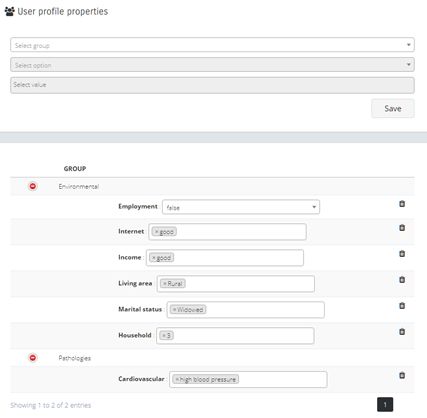Under application can be defined the Languages that the User Profile attributes are going to be supported.
Once that this is defined the Attributes can be organized on Groups and Options.
Are 2 working areas:
![]()
- Manage profile – the administrative elements, where as an App admin you can define the specific profile attributes
![]()
- For any user under profile screen click on “man icon” and access the User profile – example on Mario Piper
Example:
We need to define for End Users next structure,
Physical – baseline is representing the Group, under the Group we have the Options, that are: Aerobic Fitness Level, Strength Level, Flexibility Level, Balance Level, etc.
Then we have the Option Attribute, in this case can be an integer between 0 and 30.
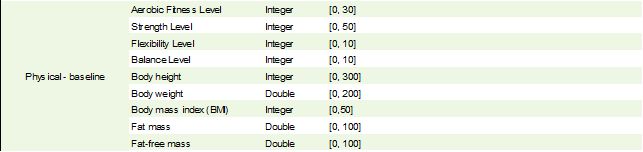
We obtain next:
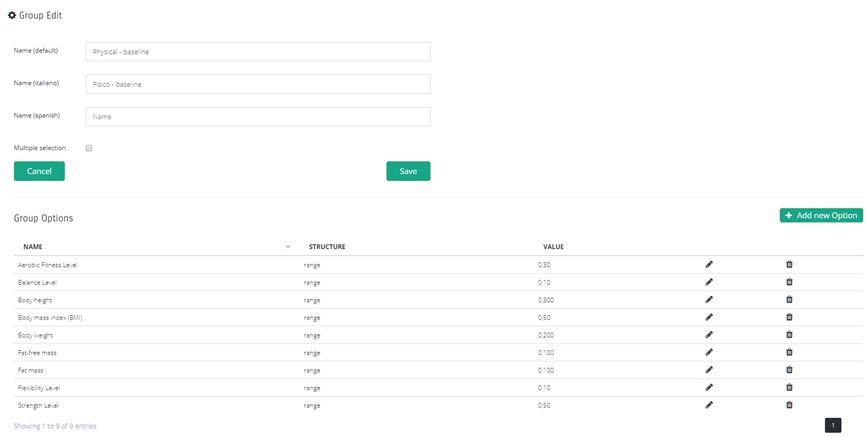
We can observe that under the Group, for the Name the Languages options are on screen and translation can be defined.
Then the Group Options are listed, then the attributes.
The attributes supported values are (on next pages are more examples):
- Integer
- Boolean
- Text [array of values]
For example, different attributes can be defined for a specific user.