A typical IoT solution is characterized by many devices (i.e. things) that may use some form of gateway to communicate through a network to an enterprise backend server that is running an IoT platform that helps integrate the IoT information into the existing enterprise. The roles of the devices, gateways, and cloud platform are well defined, and each of them provides specific features and functionality required by any robust IoT solution.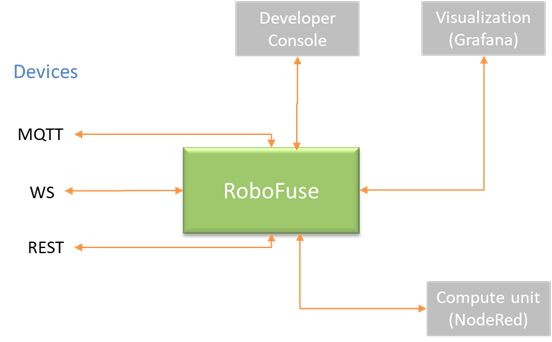
What is Developer Console
Developer Console is an IoT application platform that reduces the burden and cost of developing, managing, and maintaining enterprise-grade IoT solutions. Using RoboFuse Developer Console gives you the opportunity to focus, save time, money, and energy on transforming your business with IoT data, rather than just maintaining, and updating a complex and continually evolving IoT infrastructure.
The web UI lets you quickly connect devices, monitor device conditions, and manage devices and their data throughout their life cycle.
Setting Up Your Access Credentials
An application in RoboFuse is a container that holds users and their data and allows for custom configuration options. Above all, it is the main pipeline that you will integrate directly with your application.
Each application has a specific set of keys found on the application’s settings page that you’ll need for development, as described below:
- Client ID – Unique ID of the application container
- Client Secret – Secret value for the application container
Secure Values
Your Client Secret should be kept securely on your server. For developer support requests, please send along your Client ID only. We will never ask you to provide your Client Secret.
Now that you have access credentials through the Developer Console, everything is in place to start the integration.
What protocols does RoboFuse provide?
RoboFuse provides REST, MQTT and Websocket APIs as an additional plugin.
All communications are performed via JSON messages.
For all RESTful services RoboFuse provides Swagger – API developer tool which allows to test your installation or to explore RoboFuse capabilities.
What client libraries does RoboFuse support?
Detailed technical instructions on how to use them are published to the GitHub repos, please follow us there.
We also offer ESP8286-firmware.
What devices can RoboFuse communicate with?
RoboFuse can communicate with other devices via REST, WebSocket or MQTT protocols. Almost all devices that support one of these protocols could be connected to RoboFuse, just an ordinary logic should be implemented. Devices with Python, Node.js or Java support, like Linux boards, Android Things devices etc. can be easily connected simply by installing RoboFuse client library.
As an example of micro controllers’ implementation, a special RoboFuse firmware for ESP8286 chip could be used. It provides simple API for handling a lot of hardware sensors such as temperature DS18B20, LM75A/LM75B/LM75C, DHT11, DHT22 sensors, pressure BMP180, BMP280 ones and even more. There are also many demo videos, images and examples available on the firmware’s GitHub page.
What deployment methods does RoboFuse have?
RoboFuse provides a lot of options of deployment and operating: docker, docker-compose, manual installation, Kubernetes.
What analytics tools are integrated with RoboFuse?
RoboFuse has its own GUI – Developer Console. It allows you to define your devices, connect them to cloud, manage users or generate security tokens. It also allows you to observe recently posted notifications, send commands to devices and change device type or other technical characteristics of your devices.
Ability to visualize data is an important requirement for all mature platforms nowadays. Having this in mind we developed Grafana datasource. We also integrated Developer Console with Grafana API for a seamless integration of RoboFuse with Grafana.