Asset is the generic name for any IoT related thing for RoboFuse, we can call Assets as Devices for example.
Devices interact with RoboFuse using the following:
- Telemetry is data that a device sends to RoboFuse. For example, a stream of temperature values from an onboard sensor.
- Asset is the Device definition and its settings.
Commands are called from RoboFuse to control the behavior a device.
The IoT security is assured on different levels, one level being the pre-registered devices in the RoboFuse. This task can be managed using the Asset option from your application, on the Robofuse dashboard. When a device is defined in the system the Asset ID must be filled and other parameters can be defined.
Once the Device is registered using the Asset ID, from that device communication, it will be accepted by the IoT Cloud. The IoT Cloud will check if that Asset ID is or is not registered on the application/Robofuse, and if the Asset ID is defined, data are stored on the IoT datastore.
Asset ID must be unique in your data-set, can be generated as custom ID, or a UID. Devices can be registered using API calls.
Type of assets
- Gateways: a gateway device manages one or more downstream devices that connect to RoboFuse
- Device: it produces data to be sent to RoboFuse
Asset Model
To define and manage assets you need to use Asset’s option on the Developer Console or to use API.
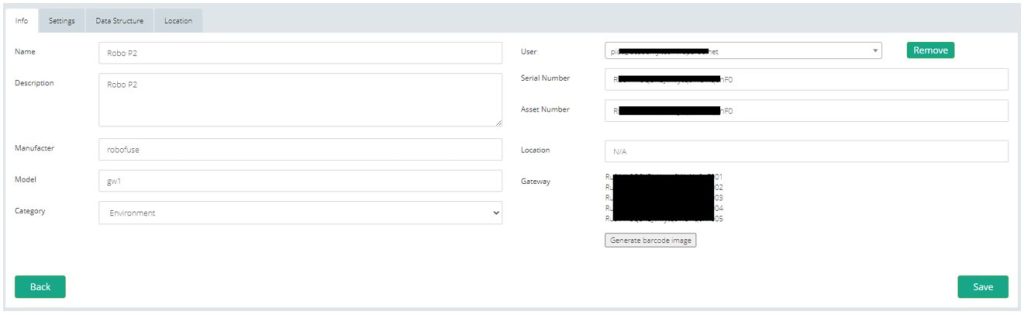
Main parameters:
- Name and description – as you like
- Manufacturer, model and category – it gives you options to group latter Assets. Categories are defined by your RoboFuse Administrator.
- User – what user will handle Asset. Note: if device is not assigned to a user, asset telemetry is not stored on the RoboFuse.
- Serial No – Asset Serial No
- Asset Number – is the unique identifier of the Asset – with this ID different API will return data.
- Location – assign location to device
- Gateway – if device is gateway type, then assets child’s appear here.
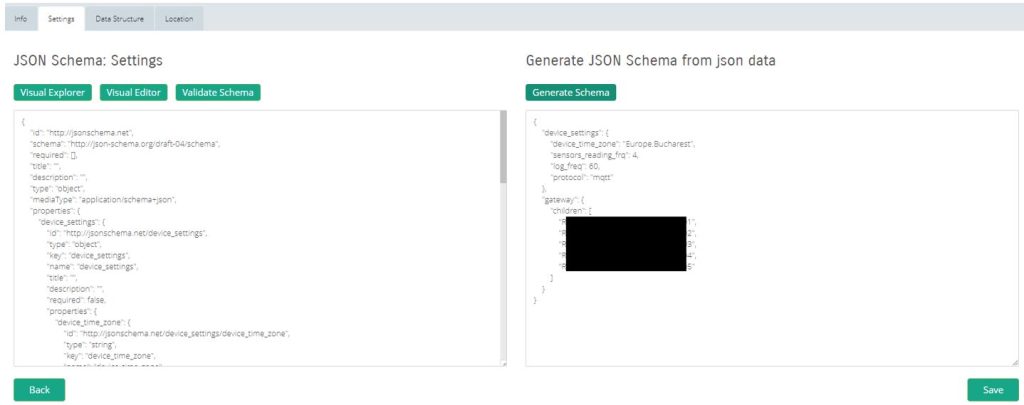
Settings gives you the freedom to define what settings you consider to be needed for your use case.
For RoboFuse firmware here are some settings:
{
"device_settings": {
"device_time_zone": "Europe.Bucharest",
"sensors_reading_frq": 4,
"log_freq": 60,
"protocol": "mqtt"
},
"gateway": {
"children": [
"VpWfEUvCALaLuRdwz4kZ73rlMAuc01",
"VpWfEUvCALaLuRdwz4kZ73rlMAuc02",
"VpWfEUvCALaLuRdwz4kZ73rlMAuc03",
"VpWfEUvCALaLuRdwz4kZ73rlMAuc04",
"VpWfEUvCALaLuRdwz4kZ73rlMAuc05"
]
}
}
Templates
A device template in Developer Console is a blueprint that defines the characteristics and behaviors of a type of device that connects to your application. For example, the device template defines the telemetry that device sends, so that RoboFuse can create visualizations that use the correct units and data types.
Device templates are managed by the RoboFuse Administrator.