On the RoboFuse IoT platform once the data are in the cloud, different processing runs based on different parameters. RoboFuse is integrating the Node-RED as a programming tool for wiring together RoboFuse components, APIs as well your custom computation units. RoboFuse is implementing different data-driven computation using this integration. Developer users can create, deploy, and run new flows that respond to their needs.
Enable Compute Unit
On your developer account you can enable the compute unit by accessing the option from top right menu.
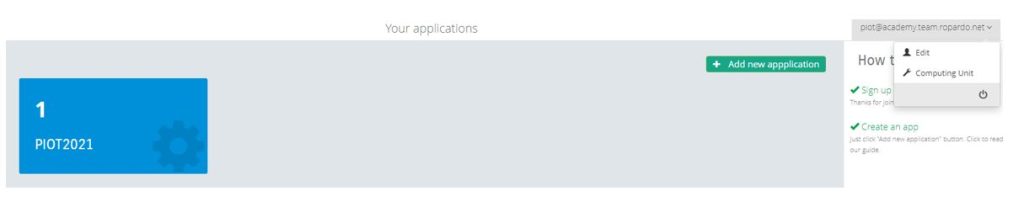
Compute unit represents a dedicated Node-RED instance that is created at your request, is not initiated by default.
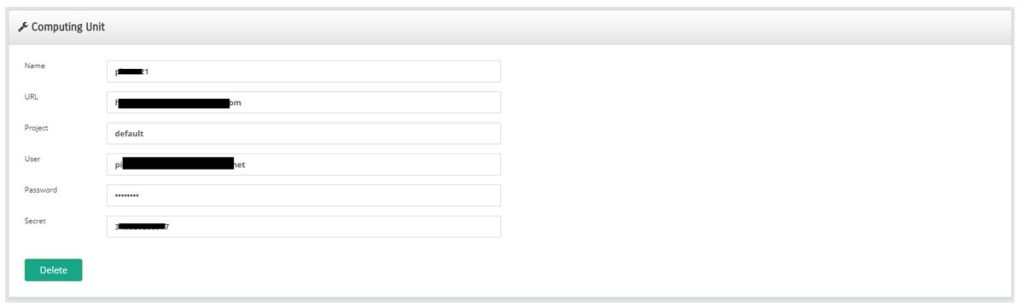
Once is created, you receive:
- URL: where the Node-RED can be accessed
- Project: default project is created
- User and Password to access the instance
- Secret – is needed for the API integration
At any time, the instance can be Deleted. Once is deleted all the defined / running flows are deleted. Is not possible to recover any data once are deleted.

Now you can navigate to URL and log into dedicated Node-RED instance.
Application level
Once your instance is created you can find it at application level too, from Application Dashboard.

As was mentioned, a default project is created once the instance is created. At application level, you can decide to create a Node-RED project for the application (each).
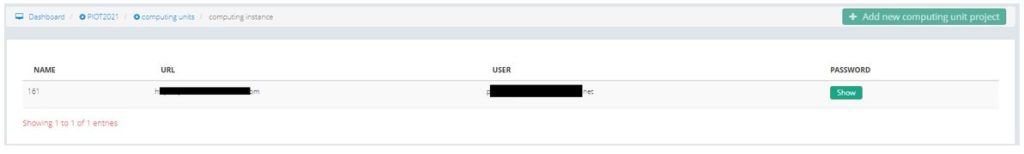
This feature is dedicated for advanced users.
Important: Node-RED runs the flows defined on the current project. Since you will define new projects besides the default ones, you have to decide what project will be activated, since only those flows will run.
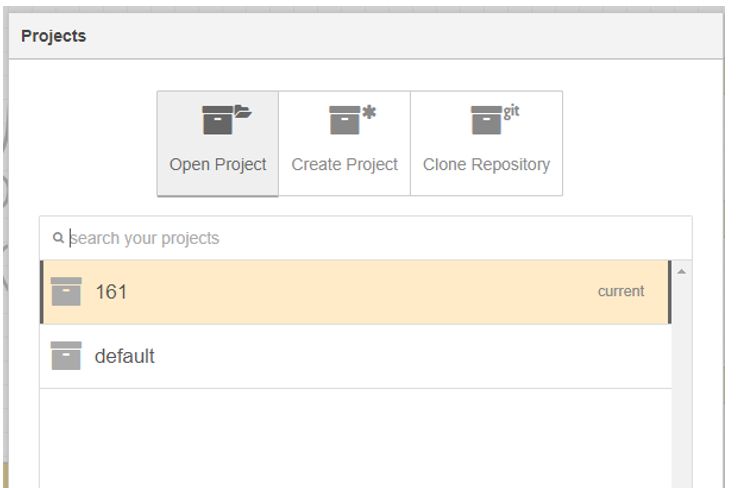
Here is an example where 2 projects are defined, “default” and “161”. In this moment only flows from “161” are running on the server.
Flow
You can use the RoboFuse integration with the Node-RED, accessing Flow from the Computing Unit.
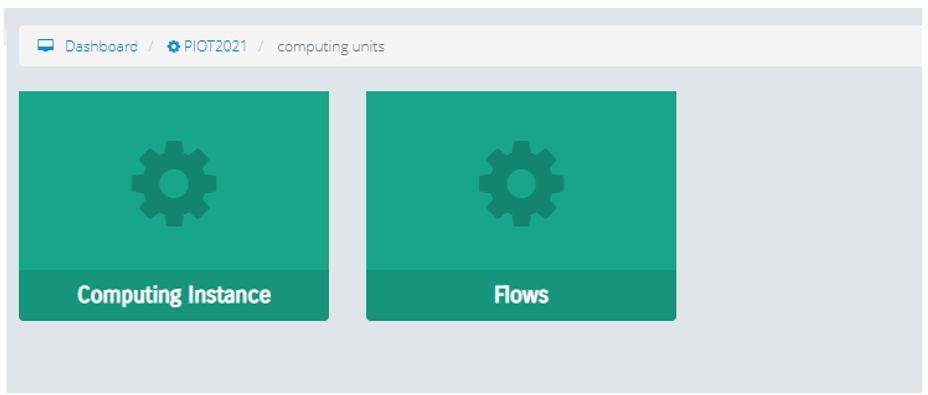
RoboFuse provides different flows that are necessary for integration, processing, etc.
Using as examples new flows can be developed and deployed. RoboFuse is managing the creation / deletion of Flows for you.
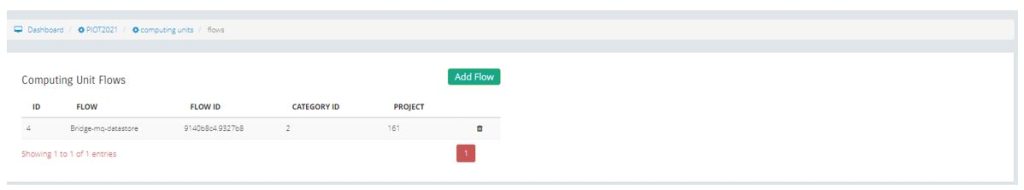
If you decide to deploy a new flow from the RoboFuse templates, just select it, decide on what project you consider to deploying and that is it!

Login into Node-RED instance and check it / configure it or change it.
Example
Here is an end to end example of how compute unit can be used.